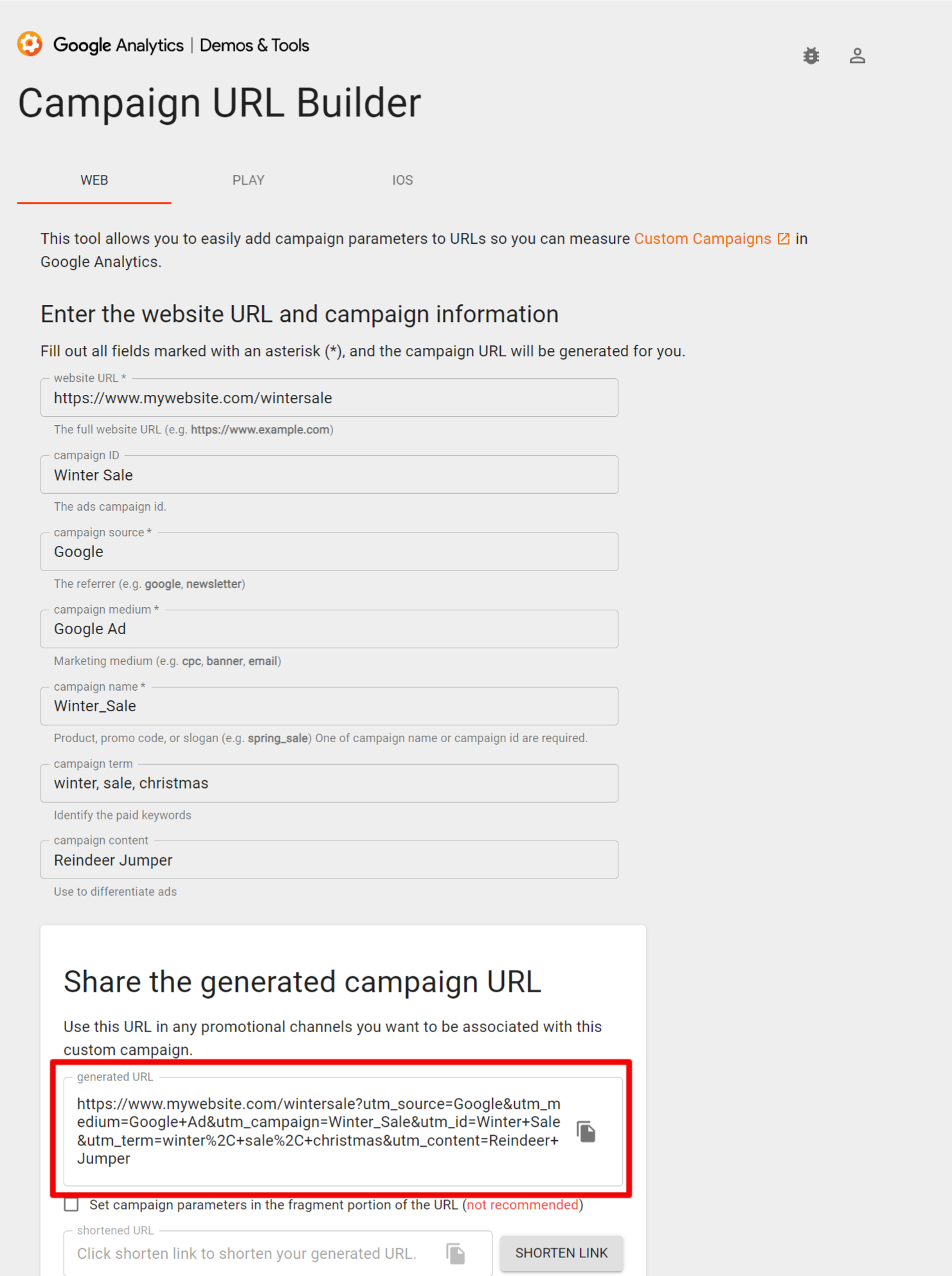All About Campaign URL Builder
Part of the FREE Digital Marketing Tools for Everyone series
If you’re engaged in digital marketing activity, you’re enticing new, existing and potential customers to do something; be that fill in a form, visit a web page or even complete a sale.
Your digital marketing collateral will be peppered with links and buttons to redirect customers to your desired location.
If you’re simply pasting the traditional URL of that desired destination into your digital marketing content, then you are missing one vital thing; the ability to measure that activity.
Let’s say you want to send out an email to your customer database to promote an upcoming winter sale, or you simply want to raise awareness of a new piece of stock. Chances are, you’ll have a button on the email to redirect the customer to your home page, a landing page or even the product page in question.
Depending on the type of email marketing tool you use, it will probably provide you with some key metrics including open rate and click-through rate, but that’s where it stops.
You don’t know what happens once the customer clicks on the button.
Do they stay on your web page? If so, for how long?
Do they simply click and then close the window?
Do they then peruse your site and even buy from you?
You’ll never know until you begin to use Google’s Campaign URL Builder.
This clever bit of kit from Google allows you to create unique URL's that redirect the customer to your chosen location, but also link to your Google Analytics account, so you can see exactly how well each element of your digital marketing campaign is doing.
Let’s say your campaign to promote a winter sale involves, three emails. The first is sent out to your entire mailing list, then the second is only sent to those that opened the first and the third is only sent to those who clicked through to your website from the first or second. You might also want to create a Google ad campaign to promote the winter sale online and you’ve also opted for some Facebook advertising too to raise awareness of the campaign.
All the above campaign elements redirect to one page on your website: https://www.mywebsite.com/wintersale
By using Google’s Campaign URL builder, you can create a unique URL that links to this web page for each element in your campaign. You can even go as granular as measuring the effectiveness of each Google ad campaign (the one with the red woolly jumper and the one with the reindeer Christmas jumper). See below:
You’ll see from the above example that we’ve created a unique campaign URL for a Google advert where we are using a reindeer jumper in the imagery. Results from activity generated from this advert will appear in Google Analytics when you navigate to Acquisition >> Campaign >> All Campaigns.
Source: https://marketlytics.com
The term Google / Google Ad / Winter_Sale / Reindeer Jumper would display as a line above. It would show you how much traffic you had achieved to your desired location on that campaign activity alone.
Add a goal on Google Analytics that measures not only traffic from a specific source i.e. a specific element of campaign activity, but quantify how many sales that activity generated and then you are really onto something.
Make a pledge to start using Google’s Campaign URL and you’ll find it’s a real game-changer that can help you to evaluate the true success of your digital marketing activity.
Like what you’ve read?
Jo Buchanan, the author of this blog is the Founder and Director of TwitTwooYou Limited, a business growth strategic consultancy centred on getting brands noticed. TwitTwooYou offers a range of smart services to help businesses grow and achieve their aspirations and goals. Want to get your brand noticed? Get in touch for a free, no-obligation chat.